Topher here. Back for my third installment of Tuesdays with Topher.
A few weeks ago, we took a quick look at naming your blog, researching available names, and picking out a domain.
So that’s all in place. Now what?
The next big decision in front of you is what platform to choose to get your blog to the masses. You might have your mind already made-up, but if you’re looking around for direction (or you’re interested in switching from your existing platform), know that you have LOTS of options.
So let’s start at the beginning. You’re starting to jot down notes for future content. You need a system in which to manage this content. Right?
What you need is a … Content Management System, or CMS.
There are hundreds, if not thousands, of CMS platforms out there. Some you’ve heard of. Others are used by 5 people. My intention is to highlight a few that I’m familiar with, and hopefully help answer some questions about how to get these brilliant thoughts out of your head and into the blogosphere.
A Few Content Platforms to Think About
WordPress
First and foremost is going to be WordPress. But there are even options within this CMS:
- Hosted (WordPress.com) or
- Self hosted (WordPress.org).
How different can they be, right? Wrong. And here’s how I’ll try to differentiate between the two families: with hosted, WordPress.com calls a lot of the shots, but they give you the service for free. It takes care of the hosting, backups, security, etc. It also limits your available themes (although there are still thousands of beautiful options). And if you want your own domain, you have to upgrade to premium. But it also offers some slick integration with social media.
With WordPress.com, building a site is a breeze. You simply go there, click the Create Website button, enter your site address, and click the Create button. That’s it! You can click through to charliethemaltese.wordpress.com to see the site I created in about 5 minutes … in honor of the best dog ever (if you visit, please leave a comment).
With the self-hosted version of WordPress, you control everything … and that can be a bit overwhelming. After going through the initial setup, you’re left with a very, very basic blog with minimal features. It’s a blank canvas, and that can be intimidating.
Personally, I love it! You can literally do whatever you want to the site.
- Want to customize your theme to some crazy color palette that makes my wife cringe … go ahead.
- Want to install social media buttons that look like monkey faces … go ahead.
- Want to add so much security nobody can access your site without your knowledge … go ahead.
If you really want to go crazy and you have the wherewithal, the sky’s the limit — but it helps if you either code or can find a coder (just throw comic books at them occasionally – they like that stuff).
Good news, though. If you’re not a coder, there is still a TON out there that can easily be integrated into your site. But you have to know where to look (a topic for another day).
With most “big” web site hosts, their control panel will have options where you can use a wizard to quickly install a new CMS. We use 1and1.com, and they have an option to set-up blogs using three of the biggest CMS platforms available. And it’s included in your service.
For what it’s worth … we have a self hosted WordPress site, and I can’t imagine not having the reins. But that’s me.
Blogger
Blogger is a lot like WordPress.com, but with fewer options; HOWEVER, it’s owned by Google. And that’s HUGE. It’s pretty great to think how every word you write, as soon as you hit PUBLISH, is part of the Google search powerhouse.
And the second greatest thing about Blogger, is that you probably already have access to it.
- Go to www.google.com,
- Click the Apps grid icon,
- Go to the Blogger icon,
- Click NEW BLOG, and voila … you have a voice!
It takes 2 minutes. I literally just timed it setting up my new blog:
Charlie Boy – A tribute to the greatest dog ever (please visit and leave a comment here too)
So if you’re itching to dabble, and want to dip your toe in the water … why not start here? It’s super simple, and it’s a great way to try out blogging without any significant commitment.
And it can grow with you to. There are some super impressive bloggers using Blogger … but it does have its limitations. But think about it…
Concrete5
This is a relatively new one for me, but Concrete5 is showing some great promise.
It’s a self hosted option, but it’s pretty great when it comes to design and topic flexibility. What do I mean by topic flexibility?? Glad you asked. WordPress and Blogger are pretty much linear. And by that I mean that you make a post today, one tomorrow, and another the day after. These are going to show-up, pretty much, in chronological order, one right after the other. With Concrete5, you’re able to play around with the layout of the site map and make it less linear and molded to your style.
Say you create a branch on your site map for “Photography”. You can now create posts underneath that topic without it showing-up in other areas. It gives you the power to segregate your posts however you want, and that may be exactly what you want!
Of course there are ways to do this in WordPress, but it’s not as easy out of the box.
Plus, the design options in Concrete5 are slick! You can basically drag and drop whatever you want wherever you want it.
And to top it off, it’s pretty intuitive too.
So to summarize, it’s flexible, it gives you control, it’s intuitive, and it’s attractive. Worth checking out!
Joomla!
I have quite a bit of experience with Joomla!, and I’m a fan. It has a pretty steep learning curve, but its flexibility is fantastic.
Like Concrete5, Joomla! allows you to create a site that’s a little more open range than the first two, but with that comes quite a bit of configuration. Thankfully, it’s been around a while and has a great support board that quickly answers any questions that might creep up.
A big benefit to Joomla! are the options associated with creating a “community” on your site. Joomla! is fantastic at giving you flexibility with users on your site, to help establish groups for bulletin boards and discussion forums. It can basically help you create your own social media site.
If you’re interested in getting out-of-the-box security and user functionality. Check this one out.
Drupal
I’ll throw Drupal on the list just because it’s popular. I’ve played around with it, but I don’t love it. Although is vastly open-ended, there are much more user-friendly CMS platforms around.
But if you’re looking for a challenge, give it a shot.
So there you go.
In a nutshell, if you’re brand new to this world and just want to quickly get started, give WordPress.com or Blogger a shot. If you’re a little more comfortable, give WordPress.org a shot.
But … before you get too cavalier with your content platform, check out your web host’s control panel. They may have a tool that allows you to easily create a new blog with just a few keystrokes.
If you have any questions, please ask.
And, again, just as an experiment, please go to Charlie‘s site and leave a comment.
Also, please stop by and visit my prior two posts:
- Naming your blog, and
- Our Story — How Shanna Got Restoration Redoux Going

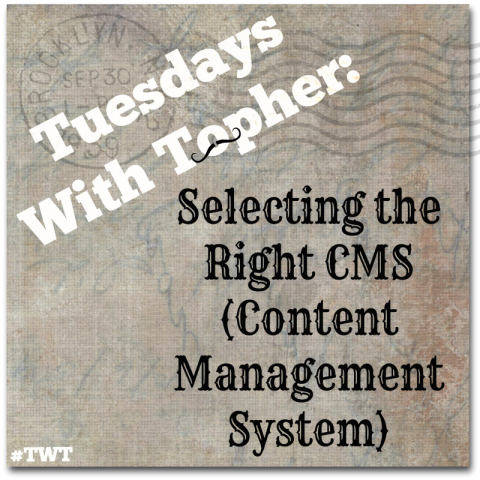
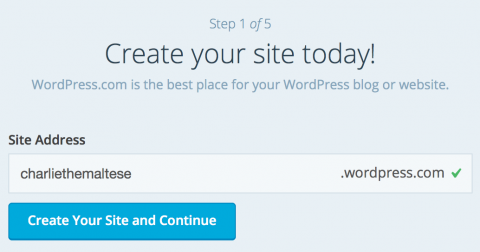
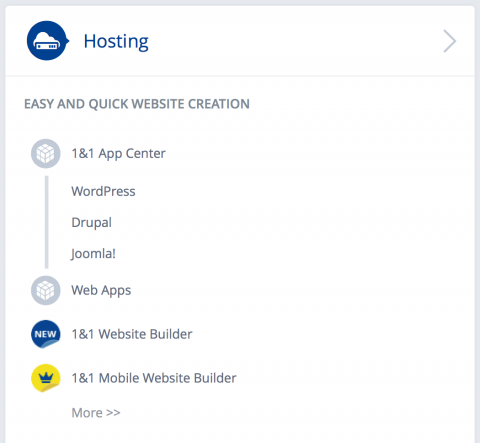
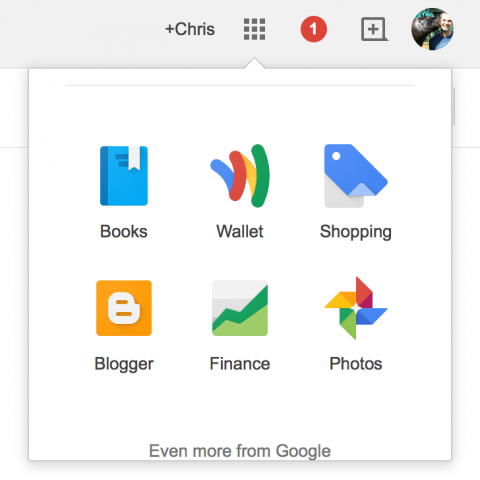
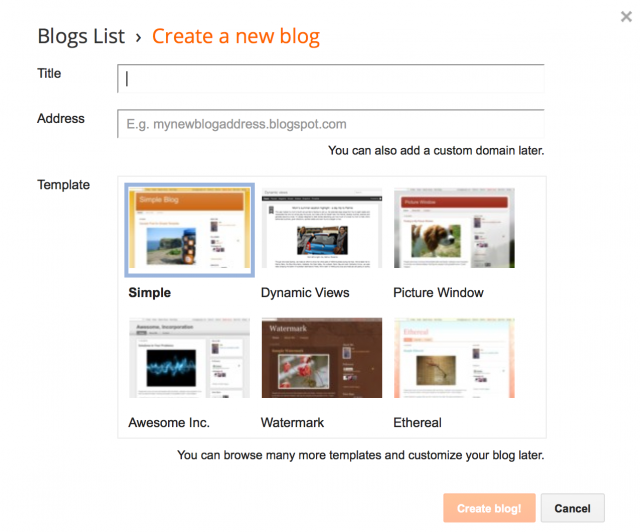
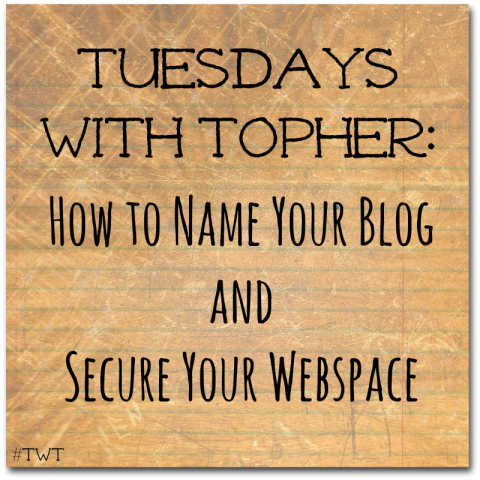

Shanna, thanks for the info. I’m having trouble deciding between WordPress and Blogger. I’ve been using WordPress, but I’m using the feebie and I’m limited to fonts and having trouble with my projects page. Hoping Blogger will be a little bit easier.
Thanks again!
Cyndee