Blogging is great!
I think it’s fantastic that anyone with a little technical prowess, a computer, an internet connection, and a voice can create a blog and share their passions for all the world to see.
Shanna and I tend to gravitate toward DIY bloggers, but I challenge you to find a subject out there that SOMEBODY isn’t blogging about.
Want to know about frogs?
How about the diary of a pet groomer?
Or maybe one on roasting coffee?
It’s really pretty amazing when you think about it.
But let’s not ignore some of the microblogging sites, like Facebook, Twitter, or Instagram. When you factor in these types of sites as well, ANYBODY can spread their message.
But how do you do make yourself so globally visible and still maintain some semblance of privacy? With so many avenues for making your private life public, what can we do to keep ourselves safe?
Let me say up front that I’m not trying to spread fear. This isn’t an article intended to bolster your paranoia; however, it would be naive to believe everyone you reach on the internet can be trusted with your travel schedule.
That leads me to my first point:
Travel Schedule
If you travel a lot, and you post about it, please invest in a good alarm system.
If you look back at the posts you’ve written around times you’ve been away, are you broadcasting to the world that nobody will be at your house for the next week?
Are you posting pictures from a location a thousand miles from your house?
Are all your regular readers getting dead air while you’re sunning yourself on a beach?
I know it’s difficult to work around your absence, and you might not be interested in doing so, but please be careful.
- Make arrangements to either have someone stay at your house or ask a neighbor park in your driveway.
- Purchase a Wink hub smart house starter kit and program various lights to come on at different times, change brightness, turn them off, and turn back on for a few minutes. I think the start kit is around $50, and you get two lights (additional ones aren’t too expensive). They’re pretty great for simulating random light changes, and the schedule is ridiculously flexible — or control it from your phone from anywhere.
- Arrange to have someone (or multiple people) guest post for you.
- Schedule posts you’ve previously written so they publish while you’re away,
Or, invest in a doberman. (That’s my vote.)
Geotagging
I’m going to guess that you have a smartphone. And I’m going to guess that your smartphone has some mapping software. I’m going to guess even further that your smartphone can tell you where you’re standing within a few meters.
That’s so incredibly handy when you’re using a tool to help with driving directions, or you’re looking for restaurants / entertainment nearby, or you’re Yelping your favorite diner, or you’re checking it at the gym.
But it can also tag your location on every photo. And that’s a little scary when you ask yourself, is it tagging my house? My kid’s school? The office where I work?
There is almost certainly an option to disable geotagging on your photos.
On my iPhone, I can disable this feature in Settings >> Privacy >> Location Services >> Camera. Simply toggle the switch to “Never”.
And while you’re there, visit Privacy >> System Services >> Frequent Locations. I have mine shut off — just because it sort of freaks me out a little bit that my phone can deduce my house, office, school, etc.
But don’t worry … most apps still give you an option to tag your location while leaving the information off of the image. You simple need to selectively tell the app to tag you, and then select whichever one is most applicable.
Gramfeed – Instagram Locations Search
Curious about your exposure from the topic above?
A few years ago, I stumbled across a website called Gramfeed, and I use that in lieu of going directly to Instagram on my computer.
And recently, I discovered a search tool that lets you open a map, place cross hairs wherever you like, and search for images from that location.
It’s a little unsettling.
Here’s the page.
Simply put the cross hairs over your local gym and click Search Photos Here.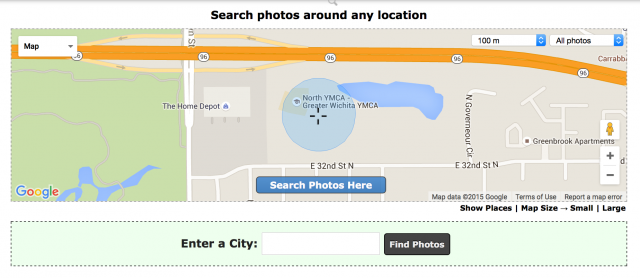
It befuddles me how many people take photos of themselves in the mirror. And the fish face??? I don’t get it.
But look over your house too. Or school.
Know what’s out there for public consumption. If you don’t like what you find, you can easily edit those images and remove the location.
But don’t be too put off by this tool.
You can also use this if you want to scope-out a new place to eat … because I’m not the only one who loves to take photos of their food?
Photo Backgrounds
I love taking photos.
And one thing that eluded me for years was this simple tip: Know what is in the background.
There’s nothing more frustrating that taking a great photo of your dog, all cute and snugly, only to see my reflection in the mirror behind him: bedhead, hipster glasses, stormtrooper pajamas, holding a cup of coffee (that’s a completely made-up scenario).
But what if your background wasn’t embarrassing, but something that broadcasts your address. The street sign in front of your house? Your mailbox? The stone plate with your street number?
Most of the time, this isn’t an issue since these things are blurred-out or can be cropped in post processing.
Make a point, though, of paying attention to what’s beyond what you’re shooting.
Maps
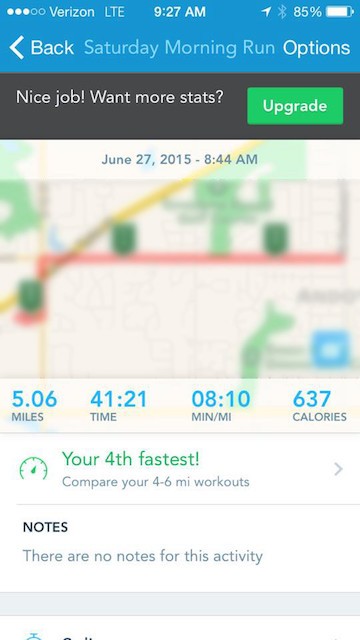 My last tip of the day is a simple one.
My last tip of the day is a simple one.
Be careful when you’re posting maps of a long and winding road that may lead to your door.
I know this sounds like common sense … but it may not be.
Example: I’m a runner. Whenever I head out, I always use an app called RunKeeper. It logs my runs, time, pace, distance, elevation, etc.
At the end of my run, it gives me a summary of my performance, ranks it with my other runs of comparable distances, and displays a map of my run.
Sometimes, if I have a particular run I’m proud of, I might post it to Facebook.
But what about the map??
I either try to blur it out, or change the security settings so it only shows-up for my family.
But I’ve noticed that I’m not the only one posting these types of screenshots.
So although it sounds like common sense, before you post a map to your house, ask yourself if it’s really something you want out there.
That’s all for now.
Hopefully, this article provided a little food for thought and hasn’t made you uber paranoid.
Please take a minute and browse through some of my other articles on blogging.
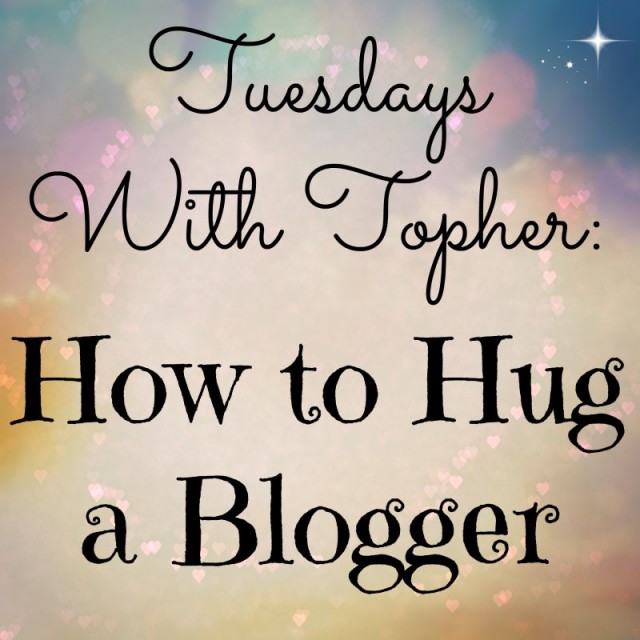 |
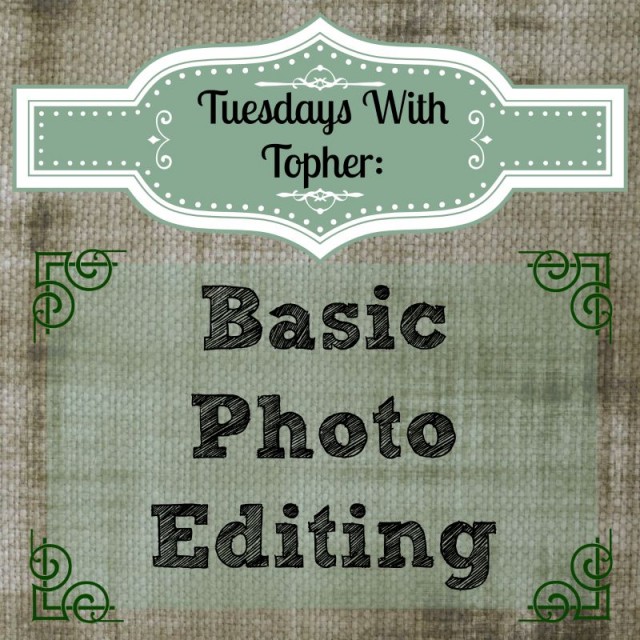 |
 |
 |
 |
 |
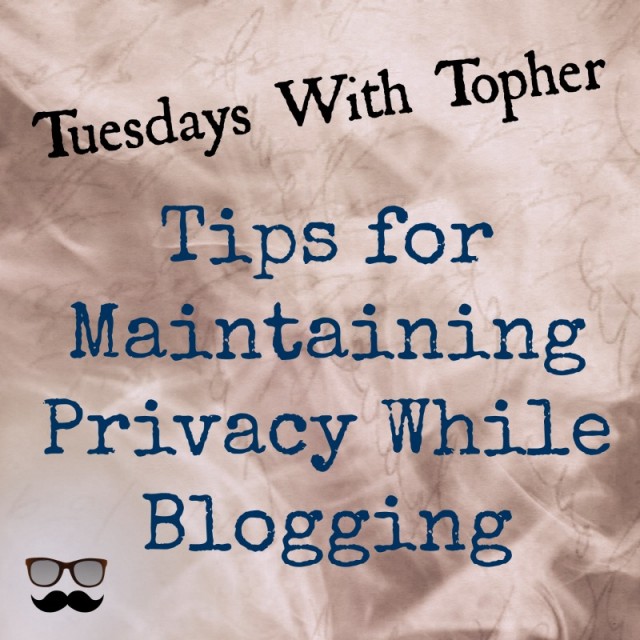
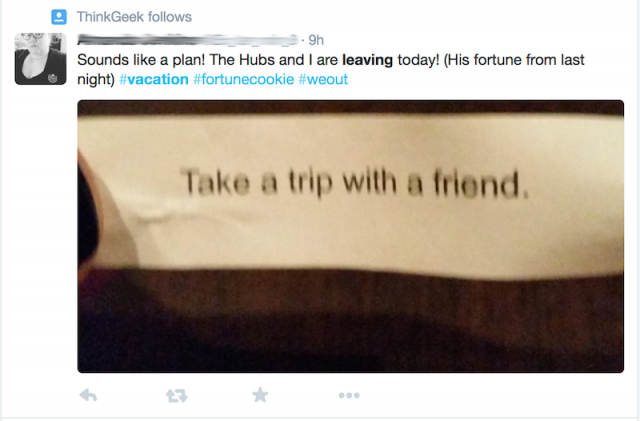

Thanks, Shanna, for reminding me that my old flip phone keeps me in touch and that’s all I really need.
Can’t understand how so many people have time to play with all those apps and take so many pictures. Don’t they have day jobs? Oh, wait, much of the staff, at the assisted living place i used to visit, played with their phones rather than tending to the residents. Modern life……
I’m also re-thinking the current urge I feel to start a blog.
If I get a book and sit in the sun with it awhile, the urge should pass…..
One can hope.
I am new to your blog but I love the information that is passed along on Tuesdays with Topher ( I love the makeovers and DIY projects too)! I have read all of the posts and I now look forward to the generosity that is shared on Tuesdays, as well as the other days. Thank you both for sharing your DIY skills, knowledge and Cyber Wisdom!!
Thank you so much! That’s very kind.